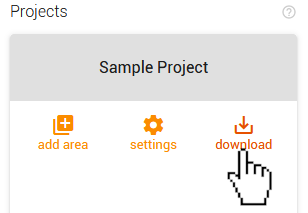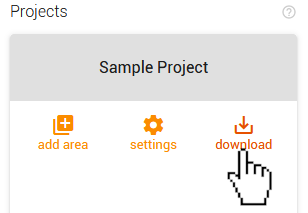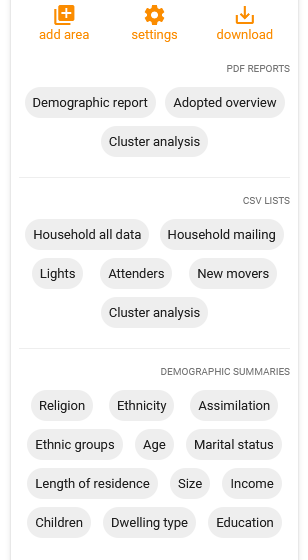keyboard_backspace all articles
Downloading household information
Before you can download information from the Community Connector, you will need to either create a project or open an existing project. Please read the following help articles to find detailed information for both creating and opening a project:
Downloading a file
When you have the project open that contains the region and layers you would like to download, click the 'download' icon in the 'Projects' section of the control panel.
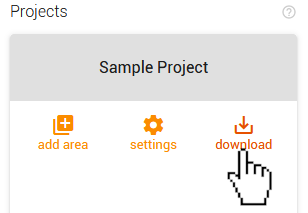
Clicking the 'download' icon will expand that section of the control panel and reveal the different documents you can download as seen in the image below. Each report includes different sets of information about the houses included in the current project.
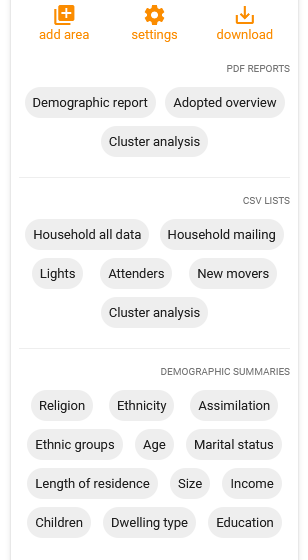
list
Use the following buttons to jump directly to the corresponding section of this article:
PDF REPORTS
Demographic report
Adopted overview
Cluster analysis
CSV LISTS
Household all data
Household mailing
Lights
Attenders
New Movers
Cluster analysis
DEMOGRAPHIC SUMMARIES
Religion
Ethnicity
Assimilation
Ethnic groups
Age
Marital status
Length of residence
Size
Income
Children
Dwelling type
Education
Below, you will find a guide of the contents for each of the document types. The documents will include information for the households in the current project regions that meet the project's filters (if any).
PDF REPORTS
Demographic report: A 36-page demographic report that provides maps, graphs, and charts based on the region contained in the project.
Adopted overview: A brief report that details the percentage of homes in the project area that have been adopted by one or more Lights.
Cluster analysis: A report detailing Census Block Groups in the project region that are occupied by your organization's affiliated Lights and uploaded attenders.
CSV LISTS
Household all data - This is the most comprehensive download type for household information. It includes information for the households that are not filtered out and are within the project's regions. This document includes the columns listed below. Information included in parentheses is for clarity:
- Mailing name block (The ___ Household)
- Street address
- Post office (city)
- State
- Zip code (9-digit)
- Delivery point code
- Carrier route
- Dsf season code
- Dsf delivery type code
- Surname (last name)
- Primary given name (first name of primary adult)
- Secondary given name (first name of secondary adult)
- Latitude
- Longitude
- Zip (5 digit zip code)
- Zip 4 (the last 4 digits of a 9 digit zipcode)
- Neighborhood (census block group ID)
- Elementary School Boundaries (attendance)
- Ethnicity
- Assimilation
- Education
- Dwelling (type)
- Religion
- Niches (see legend)
- Income (range)
- Income ordering (sort this column to sort the Income column)
- Ethnic Group
- Language
- Age (range)
- Household size (number of people)
- Gender of primary adult
- Marital status
- Length of residence (range)
- Length of residence ordering (sort this column to sort the Length of residence column)
- Home owner (owner or renter)
- Kids 0-2 (if there is evidence of a child in this age range)
- Kids 3-5 (if there is evidence of a child in this age range)
- Kids 6-10 (if there is evidence of a child in this age range)
- Kids 11-15 (if there is evidence of a child in this age range)
- Kids 16-17 (if there is evidence of a child in this age range)
- Hispanic (country of origin, when applicable)
- Location precision (accuracy of the coordinates for the record
- Location precision ordering (sort this column to sort the Location precision column)
- House number
- Fraction
- Unit
- Street prefix direction
- Street name
- Street suffix
- Street postfix direction
- PO Box
- City
- Post office name
- County
Household mailing -This document is intended for creating a mailing list and will include information for the households that are not filtered out and are within the project's regions. The document will include the columns listed below. Information included in parentheses is for clarity:
- Mailing name block (The ___ Household)
- Street address
- Post office (city)
- State
- Zip code (9-digit)
- Delivery point code
- Carrier route
- Dsf season code
- Dsf delivery type code
- Surname (last name)
- Primary given name (first name of primary adult)
- Secondary given name (first name of secondary adult)
- Neighborhood (census block group ID)
- Elementary School Boundaries (attendance)
email
Creating a mailing: Learn how to use this document type with Excel to create a 'Mail Merge' by viewing this tutorial from Microsoft:
Lights - This download type will include data for your organization's affiliated Lights that are within the project's regions. In order to be able to download this document, your organization must have a current Bless Partner subscription. The document will include the columns listed below. Information included in parentheses is for clarity:
- Light ID (unique identifier of prayer list in Bless Every Home)
- Activity (staus, more than 90 days without activity is considered inactive)
- First name
- Last Name
- Label (usually the same as the account's name, but can be changed)
- Homes Adopted(number of unique homes)
- Number of Prayers (total)
- Prayed for (number of unique homes)
- Cared for (number of unique homes)
- Shared with (number of unique homes)
- Disciples (number of unique homes)
- Address
- City
- State
- Zip
- Email
- Signup Time (date of)
- Last Activity (date of)
- Latitude
- Longitude
- Neighborhood (census block group ID)
- Elementary Schools (attendance boundary)
Attenders -This document includes your organization's attenders that have been uploaded to your account that are within the project's regions. If the uploaded attenders match a household in our database, demographic information for that household will be included. The document will include the columns listed below. Many fields may be empty if that information was not originally included in the attender's record. Information included in parentheses is for clarity:
- Member ID
- Status (used to group types of attenders together)
- Mailing name block (The ___ Household)
- Street Address
- Post office (city)
- State
- Zip code (9-digit)
- Delivery point code
- Carrier route
- Dsf season code
- Dsf delivery type code
- First Name
- Middle Name
- Surname
- Family ID
- Family Position
- External Source (when synced from CCB)
- External Source ID (when synced from CCB)
- Latitude
- Longitude
- Zip (5 digit zip code)
- Zip 4 (the last 4 digits of a 9 digit zip code)
- Neighborhood (census block group ID)
- Elementary School Boundaries (attendance)
- Ethnicity
- Assimilation
- Education
- Dwelling (type)
- Religion
- Niches (see legend)
- Income (range)
- Income ordering (sort this column to sort the Income column)
- Ethnic Group
- Language
- Age (range)
- Household size (number of people)
- Gender of primary adult
- Marital status
- Length of residence (range)
- Length of residence ordering (sort this column to sort the Length of residence column)
- Home owner (owner or renter)
- Kids 0-2 (if there is evidence of a child in this age range)
- Kids 3-5 (if there is evidence of a child in this age range)
- Kids 6-10 (if there is evidence of a child in this age range)
- Kids 11-15 (if there is evidence of a child in this age range)
- Kids 16-17 (if there is evidence of a child in this age range)
- Hispanic (country of origin, when applicable)
- Location precision (accuracy of the coordinates for the record
- Location precision ordering (sort this column to sort the Location precision column)
- House number
- Fraction
- Unit
- Street prefix direction
- Street name
- Street suffix
- Street postfix direction
- PO Box
- City
- Post office name
- County
- Utility Field 1
- Utility Field 2
- Utility Field 3
- Utility Field 4
- Utility Field 5
New movers - This download type will include data for your organization's New Movers that are within the project's regions. In order to be able to download this document, your organization must have a current New Movers subscription. The document will include the columns listed below. Information included in parentheses is for clarity:
- Distance from church (in miles)
- Mailing name block (The ___ Household)
- Street Address
- Post office (city)
- State
- Zip code (9-digit)
- Delivery point code
- Carrier route
- Dsf season code
- Dsf delivery type code
- First Name
- Middle Initial
- Last Name
- Name Suffix
- Title
- Gender
- Distance of Move (from original address)
- Record Added (date)
- City
- Neighborhood (census block group ID)
- County
- Elementary School Boundaries (attendance)
Cluster analysis - This download type will include a breakdown of the neighborhoods included within the project's regions that contain your organization's affiliated Lights or uploaded attenders. The document will include the columns listed below. Information included in parentheses is for clarity:
- CBG Number (neighborhood/census block group ID)
- CBG centroid latitude
- CBG centroid longitude
- Number of addresses
- Number of addresses with attenders
- Percentage of addresses with attenders to addresses (total addresses compared to total addresses with at least one attender)
- Number of attenders
- Member status initials (initials of each attender member status present in the project will appear as a separate column)
- Number of lights
- Percentage of lights to addresses (total addresses compared to total Lights)
DEMOGRAPHIC SUMMARIES
Each of the documents in this section (except when noted below) will include two columns:
All of the applicable demographic categories for the corresponding document type
The total number of homes within the project region that fit into each of those categories
All downloads in this section will result in a .CSV file type. These are the types of documents that are available to download in this category:
- Religion
- Ethnicity
- Assimilation (also includes counts of likely Hispanic country of origin when applicable)
- Ethnic Groups
- Age
- Marital Status
- Household Size
- Length of Residence
- Size
- Income
- Children (also includes counts of likely households with a single parent)
- Dwelling Type
- Education
launch open page in new tab