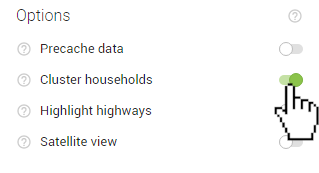
When viewing your map with one of the Household layers turned on, it may be hard to decipher certain households when viewing the map from higher elevation because the icons become quite small. To alleviate this problem, you can turn on the 'Cluster households' option by clicking the toggle in the 'Options' section of the control panel so that it turns green.
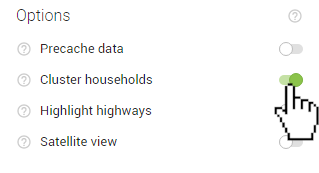
When this option is activated, the houses will be grouped together with nearby households that share the same color of the currently applied layer. Larger circles represent higher concentrations homes that match the currently aplied household layer.
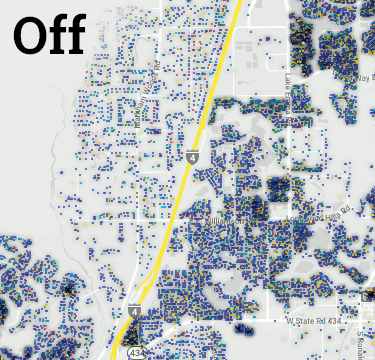

Once your map scale is zoomed in to 50 meters/200ft or below, the icons will change into individual squares which are clickable. For more information on viewing individual homes, please read the following article: