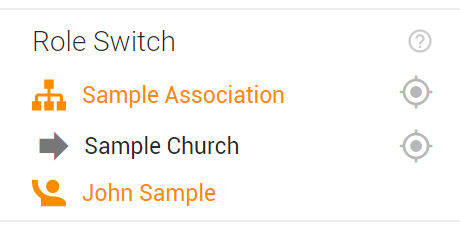
The bottom section on the control panel is labeled 'Role Switch'. Use the links in this section to quickly switch to the other roles in your account. You can know the type of role each heading represents by identifying the orange icon to the left of it.
The role you are currently viewing will be black instead of orange and will have a grey arrow to the left of it instead of the role icon.
In the example below, the role that is currently being viewed is the 'Sample Church'
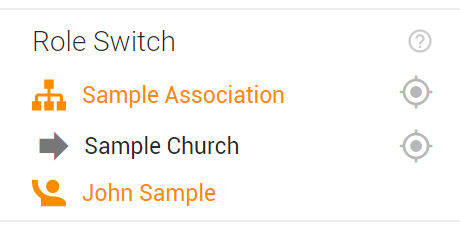
Clicking the role name or role icon will take you to the dashboard of that role. Clicking the grey map crosshair icon will take you to the 'MAP' of that role. This can be useful if you have multiple administrative roles that have different subscriptions.

To learn more about roles, CLICK HERE.