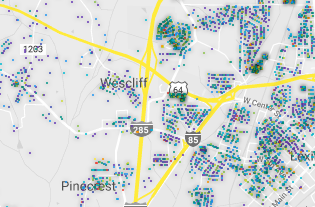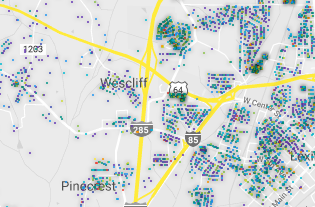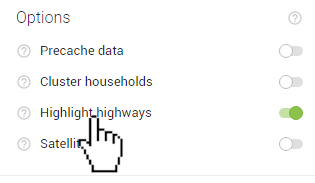keyboard_backspace all articles
Highlighting highways for visual reference
Highlighting the highways is a great way to get your bearings while viewing the map.
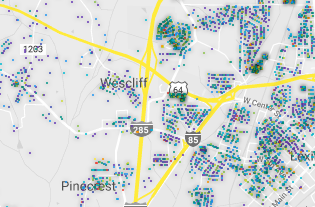
By default, 'Highlight highways' is turned on when loading your map each browsing session. If you would like to turn it off, click 'Highlight highways' or the toggle to the right of it in the 'Options' section of the control panel.
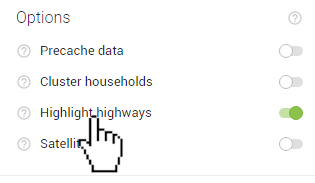
info
Note: 'Highlight highways' is only compatible when viewing the standard grey-scale map. Loading 'Satellite view' will cause the yellow highways to disappear. If returning to the grey-scale map from 'Satellite view', you will need to enable 'Highlight highways' to see them.
launch open page in new tab