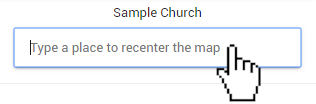
Use the address search box near the top of the control panel to quickly center your map on any address.
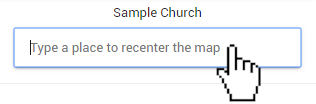
Begin by typing the address into the box. Once you start typing you will see a suggestions drop-down box appear. When you see the correct address in the list of suggestions, click it to recenter your map to that address.
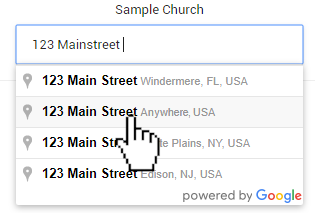
A 'map pin' will be placed at the location of the address you typed for visual reference.
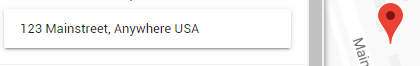
You can repeat the steps above to add multiple pins to the map. They will remain until the page is refreshed.