The Language layer shows the probable primary language that is spoken in the home. While the people in the households may speak other languages, the language indicated on the map is most likely spoken as their first language.
There are over 75 languages found in our system. When you activate the 'Language' layer, you will find 3 languages revealed and color-coded:
97% of the households in our system are labeled as speaking one of these 3 languages which is why they are represented with colored icons on the map. All other languages are represented by grey household icons.
Click a grey household icon on the map to see the information for that household.
![]()
The info-box for that household will display the language that is most likely spoken by the primary adult(s) in that household.
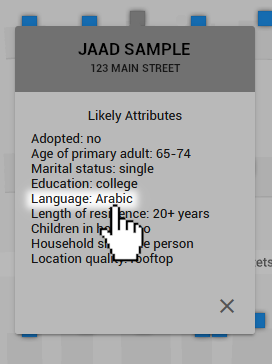
If you would like to filter a specific language that is not English, Spanish, or Chinese, click the 'more...' label found underneath the English, Spanish, and Chinese labels on the control panel.
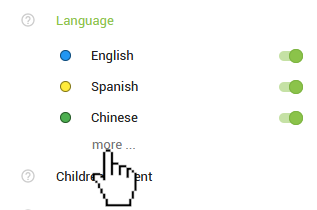
Use the toggles to the right of each language label to filter out the homes that speak those languages. Alternatively, you can quickly turn all of the languages off by clicking the 'off' button next to the 'Turn all filters' label.
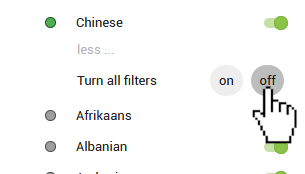
You can then add just the languages back that you would like to see by turning the corresponding toggles on. In the following image, 'Arabic' is turned back on. In this example, only likely Arabic-speaking homes will appear on the map.
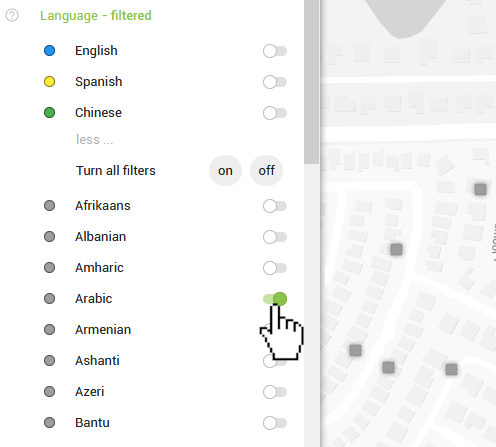
If you would like to hide all of the other languages on the control panel, click the 'less...' label.
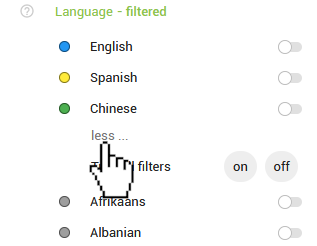
The available filters for the language layer are as follows:
more...