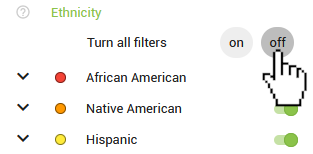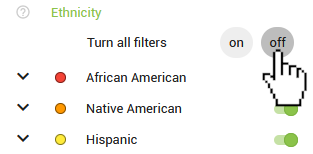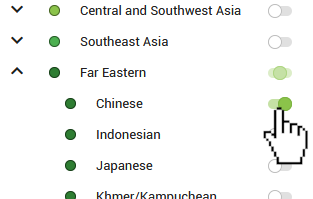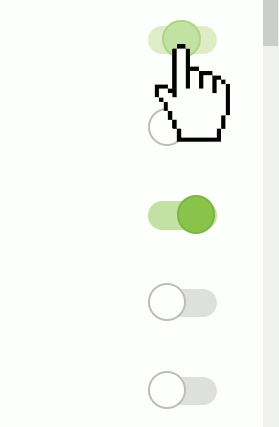keyboard_backspace all articles
Ethnicity
There are over 150 unique filters for Ethnicity. These refer to the probable ethnicity of the primary adults that live in the home.
Since there are so many filters to display on the map, it is obvious that it would be difficult to decipher the difference between over 150 unique colors. Instead, we color-coded and grouped the ethnicities by approximate region. Click the down arrow to the left of the region to expand it and the up arrow to collapse it.
If you are looking for a specific ethnicity you can first turn off all of the ethnicities by clicking the 'off' button next to 'Turn all filters' which can be found at the top of the list of groups of ethnicity.
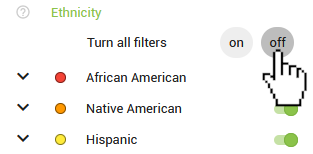
Once you have turned off all of the ethnicities, click the arrow next to the group you would like to view to expand it and see the sub-categories. Simply use the toggle next to the ethnicity or ethnicities you would like to view. Any toggles that are green will appear on the map.
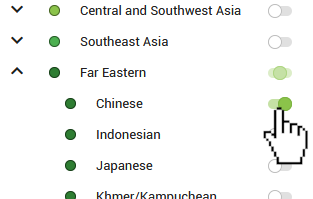
Any expandable group that contains a mix of ethnicities that have been turned off and on will change the toggle next to the group to be a lighter color green. See the image below for an example of this icon

Clicking this partially filtered toggle will turn all of the toggles in that group back on. Clicking again will turn off all of the filters in the group.
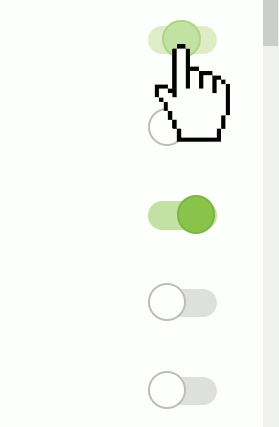
Categories
Below are all of the categories and sub-categories that are available in the Ethnicity layer. Use the following links to quickly jump to the corresponding section
African American - Native American - Hispanic - Jewish - Polynesian - Central and Southwest Asia - Southeast Asia - Far Eastern - Middle Eastern - Mediterranean - Western Europe - Eastern Europe - Scandinavian - Other groups
- African American
- African American
- Angolan
- Ashanti
- Beninese
- Botswana
- Burkina Faso
- Burundian
- Cameroonian
- Caribbean American
- Central African Republic
- Chadian
- Comoros
- Congolese
- Djiboutian
- Equatorial Guinea
- Ethiopian
- Gabonese
- Gambian
- Ghanaian
- Guinea-Bissau
- Guinean
- Ivorian
- Kenyan
- Lesotho
- Liberian
- Madagascan
- Malawian
- Malian
- Mauritanian
- Misc. South African
- Mozambican
- Namibian
- Nigerian
- Ruandan
- Senegalese
- Seychelles
- Sierra Leone
- Somalian
- Sudanese
- Swaziland
- Tanzanian
- Togolese
- Ugandan
- Xhosa
- Zairean
- Zambian
- Zimbabwean
- Zulu
- Native American
- Hispanic
- Basque
- Hispanic
- Portuguese
- Jewish
- Polynesian
- Hawaiian
- Nauruan
- Papua New Guinean
- Philippine
- Tonga
- Vanuatuan
- Western Samoa
- Central and Southwest Asia
- Armenian
- Azerbajani
- Chechnyan
- Georgian
- Kazakhstani
- Kirghiz
- Tajik
- Turkmenistani
- Uzbekistani
- Southeast Asia
- Afghani
- Bengali
- Bhutanese
- Indian
- Nepalese
- Other Asian
- Pakistani
- Sri Lankan
- Telugan
- Far Eastern
- Chinese
- Indonesian
- Japanese
- Khmer/Kampuchean
- Korean
- Laotian
- Malaysian
- Mongolian
- Myanmar
- Thai
- Tibetan
- Vietnamese
- Middle Eastern
- Algerian
- Arabian
- Egyptian
- Iraqi
- Kurdish
- Kuwaiti
- Lybian
- Moroccan
- Persian
- Qatari
- Saudi Arabian
- Syrian
- Tunisian
- Turkish
- Yemeni
- Mediterranean
- Western Europe
- Austrian
- Belgian
- Dutch
- English
- French
- German
- Irish
- Luxembourgian
- Manx
- Scotch
- Swiss
- Welsh
- Eastern Europe
- Albanian
- Belarusian
- Bosnian Muslim
- Bulgarian
- Croatian
- Czech
- Estonian
- Hungarian
- Latvian
- Lithuanian
- Macedonian
- Moldovan
- Polish
- Romanian
- Russian
- Serbian
- Slovakian
- Slovenian
- Ukrainian
- Scandinavian
- Danish
- Finnish
- Icelandic
- Norwegian
- Swedish
- Other groups
- Australian
- Guyanese
- Maldivian
- New Zelander
- Surinamese
- Unknown
launch open page in new tab
arrow_upward jump to top of page